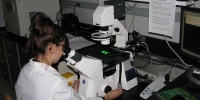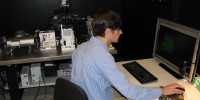FISHscope Quick Tips
FISHscope Quick Tips - started 20220712U - startup / use / finish steps probably will be edited (and then further edited) in future.
FISHscope is our widefield fluorescence microscope that can acquire high quality 7plex in "one click" (one mouse click in cellSens software), Penta Cube (#1-5 below) plus optionally 2 more filter cubes if needed (AF610, AF700) - no incubator so room temperature only (you are welcome to buy us an incubator):
1. DAPI (or similar, i.e. Hoechst, BV421, etc)
2. Alexa Fluor 488 (AausFP1 GFP, mStayGold2 GFP, fluorescein etc)
3. Alexa Fluor 555 / Alexa Fluor 568 etc (orange fluorescence)
4. Alexa Fluor 647 (Cy5 etc)
5. Alexa Fluor 750 (Cy7 etc) -- note: FISHscope acquires AF750 much better than our FV3000RS or Leica SP8 confocal microscope or your equivalent point scanning (JHU MicFac now has a SoRa CSU-X1 spinning disk confocal - I am curious to see how well it works on the same AF750 specimens).
6. Alexa Fluor 610 (which is much brighter in solution than Texas Red or Alexa Fluor 594 - see links on my McTips page and/or read Maillard et al 2020 Chem Sci).
7. Alexa Fluor 700
Note (more details below and on FISHscope main page): lamp is 8 channels, two Reflection/Transmission cubes are available, 10 position emission filter wheel, so capable of many more plex (cellSens "Process Manager" has a limit of 20 in its list).
Brightfield: doable, but would require I set up hardware and Process manager configuration for you: much simpler if you use the Zeiss inverted microscope or Keyence (latter requires you learn and do correctly removing and reinstalling one of the filter cubes).
|
20241206Fri RNA FISH Probe Sets Reagent Costs (estimates) vendors and users are welcome to contact me with corrections.
20241206H: GM went to Molecular Instruments web site, created login (JHU academic) and set up an order ... $4.60 per slide (prorated to 100 slides, with academic discount). Web page: "reflects a discount of $257.40 off the list price of $874.50". From https://store.molecularinstruments.com/new-bundle/rna-fish * Bin Wu lab (former supervisor at JHU Ross Image Core before G.I. Division's funding went down because NIDDK P30 Center grant was not renewed) - academic pricing not comparable with for profit companies. (48 or 96 oligos, in lab labeling with fluorescent dyes purchased at bulk discount and ignoring aliquoting, storage, pipetting etc costs; designed oligos with PCR handles to amplify in lab instead of re-order from IDT-DNA). Fairly similar to LGC Biosearch approach (licensed patent or patents from academic institution that employed Tyagi, Arjun Raj et al). Note: any high quality widefield fluorescence microscope with scientific sCMOS camera will outperform a point scanning confocal microscope for an of these RNA FISH reagents, because faster and excellent sensitivity. In Ross Bldg I manage FISHscope ($10/hr). Should be a bunch of similar microscopes on campus (Bin Wu has several). One of Bin’s last experiments as a postdoc as they transitioned to faculty here was imaging single mRNA molecules in live neurons in (a) live mice, https://www.science.org/doi/10.1126/science.aaf1084 (MS7 or PP7 stem-loop repeats on the RNA with GFP-appropriate RNA binding protein). GM since mid-2024 has been emphasizing that moderate resolution (20x/0.75NA; 40x/0.95NA) and high resolution (essentially all standard oil [R.I. 1.518] and Silicone oil [R.I. 1.405] immersion objective lens experiments should use a #1.5H high precision coverglass (170 um +/- 5 um). Coverglasses can be ordered from several vendors (most probably are sourced from Marienfeld Germany) -- best to check prices to avoid paying outrageous prices (its just glass, albeit high precision); Mattek ("0.170") and ibidi ($1.5H) sell 35mm imaging dishes with this coverglass. A couple of additional points: (i) wrong coverglass thickness will result in optical aberrations which will -- to use a highly technical phrase -- "mess up" your image resolution and brightness and potentially parfocality (blue and red may focus to different Z-planes); (ii) #00 coverglass ~70um; #0 ~100um, #1 ~130um, so if you need the extra working distance, go ahead and use one that is appropriate for that need.
|
|
20230125W * Semrock LED-DA/FY/TR/Cy5/Cy7 ... DAPI, Fluorescein (Alexa Fluor 488), TRITC (not Cy3, not Alexa Fluor 610), Cy5 (Alexa Fluor 647), Cy7 (Alexa Fluor 750 ... often superior to IRDye800) * Semrock AF700 ... new (12/2022) Alexa Fluor 700 filter cube * LED-mCherry ... Alexa Fluor 610 (AF610) (and mCherry, Texas Red, Alexa Fluor 594, etc) ... move from FV3000RS (since Redundant with TRITC cube "orange" fluorescence for looking by eye) * R10T90 (R10/T90) and R03/T97) reflection/transmission beamsplitters in cubes ... flexible choice of Lumencor SPECTRA III-360 lamp channels and emission filters in Sutter wheel. |
LEDs and laser lines
368
395
440
475
555
575
635
747
|
20230703M FISHscope has a monochrome camera (Hamamatus ORCA-FLASH4.0LT), can acquire brightfield images with any, some or all of the 10 emission filters (Sutter 10-3 weheel) and colorize them (cellSens LUTs = lookup tables ... or colorize in Adobe Photoshop, fiji ImageJ, MetaMorph, etc). GM reconfigured the cellSens hardware tryy (the underlying settings for Process Manager) to add brightfield settings for EACH of the TEN emission filter wheels, 395-809 nm. Filter Range 392/23 381 - 403 * ranges: low values are rounded up, high values are rounded down. For example 392/23 is 381 - 403 instead of 380.5 - 403.5. |
|
20230703M FISHscope quick tip 02 - simple tile scan using MIA - George McNamara 20230630F instructions: read all the instructions. You may need to specify an Overview Area (some or most of slide).Do this with low power objective lens (large working distancefor safety). 1. Stage Navigator - Position list (2nd icon from right): Delete any pre-existing positions. Note: if acquiring multiple channels, you may be able to acquire faster by acquring one channel at a time, saving, then acquiring next channel, saving, etc (ex. red, then green, then blue). Expectations: have LITTLE OR NO Expectations on the quality of the stitching = do not expect seamless tiles. 10x lens pixel size 648nm. |
FISHscope main page is http://confocal.jhu.edu/current-equipment/fishscope
Keep the PC on - just login, logout.
Get training from George - get retraining from George if you do not remember what to do - better to get retraining than to break our microscope (you might have to buy us a new one out of your own pocket, FISHscope was ~$95,000). Note; dynamic range of camera is much greater than your eyes, so use "Adjust Contrast" as needed to see your data (more info duringtraining).
Start:
- Login to PC (George will make you a login on PC - we generally do not use "WIN" domain).
- Turn on the microscope hardware, simplest to go in order: 1,2,3,4,5,6,7 (#4 is camera, switch faces to the left). If key (#7) was clockwise, need to move back to counterclockwise before #5).
- Lumencor lamp (#5, do #6, then turn #7 counterclockwise) takes ~30 seconds to start, wait for LEDs on front panel to come on (two rows of text) before next step.
- Lumencor lamp software GUI steps:
- Start Google Chrome web browser - first web page is Lumencor control panel ... set all to 25% (standard setting - you can change if useful ... modest power good to reduce photobleaching)
- Lumencor cotnrol panel - toggle one channel on, then off (light may or not come out of objective lens depending on microscope settings).
- Go to top right of web page ... click the "chevron" to get to the setup page ... click in the etext field, select the "SET ... 999999" text, click OK, exit the setup page (not the Lumencor main page).
- start Olympus cellSens.
- Use Process Manager.
- imaging assumes you have been trained by George and remember what to do.
Use:
- Olympus cellSens ... Process Manager ...
- Every acquisition gets saved to a folder on C: ... YOU should Save As to G: to your folder (I usually make a new folder per day, optionally per slide, etc). Simplest for you to make new folder in Windows File Explorer, then assign to "Quck Access" menu. Best to save as VSI format (small file in main folder, data in subfolder of matchign name).
- Please use your own PC to export to TIFF and/or OIR ... doing so on FISHscope wastes time. You can open VSI with Fiji ImageJ and the free Olympus viewer software ("FV-31" - installer is on FISHscope and our file server, can be uploaded to your JH OneDrive).
Finish:
- Upload your data to your JHU OneDrive ... my JHU --> Cloud --> OneDrive (click heart icon to put at favorites at top of myJHU).
- You may want to transfer as much data as possible during your session, so just have minal files to do at end of session.
- When done uploading, Sign out of OneDrive, wait for browser page to close, sign out of myJHU, then CLOSE the web browser (you may want to save other URLs and/or print web pages to PDF or copy/paste to Paint and save, etc).
- Lower objective lens to ZERO.
- Remove your specimen.
- If using 60x/1.35NA oil immersion lens, clean with LENS paper ... swipe one time, flip over, swipe one time, discard. Repeat if needed (usually two swipes is enough).
- Switch to 10x objective lens.
- Turn off the microscope hardware (unless next user is waiting): simplest to do in reverse orderr 7, 6, 5, 4, 3, 2, 1. (reminder: camera switch is on left, facign keyboard).
Reminder: No USB devices on our microscope PCs. Use your JH OneDrive or for external users, your personal/company OneDrive (do NOT use other online storage sites, per JHU I.t. policy for employees, also applies to visitors). JHU users normally log in using the local PC login, not WIN domain, so lack access to your "H:" drive - this is not a big deal because your JH OneDrive has 5TB capacity (and you can contact I.T. for more space). You can discuss with your P.I. and I.T. about making space on your PC or your lab file server andshare it in a way that lets you access from our FISHscope PC. We have a file server - it is for us, not you - please do not leave data for more than one week on our file server -- you and your P.I. are responsible for your data at all times, and NIH and other funders could censure you and your P.I. for failure to archive your data properly. Not our responsbility.