iLab scheduler
PIs: for you (or your admin) to set up a new iLab user click here.
20241206F: the above link johnshopkins.corefacilities.org stopped working in Sept 2024 - contact Shawn F below.
Click on the blue sign-up button in the upper right side of the page (screenshot 1) and log in using your JHED ID and password. Follow the prompts and choose your PI's from the drop-down menu.
Once you have completed the process the P.I will get an automated email regarding your request to join the PI's lab. The PI needs to can log in and approve the request that will be under the Membership Requests & Cost Objects tab (2nd screenshot).
Let me know if you need further assistance, we suggest you email:
Shawn Franckowiak sfrancko@jhmi.edu (SOM)
* GM (gmcnamara@jhmi.edu) thanks Shawn and their teamfor iLab and JHU/ JHMI core's help.
* yes, it is possible to have more than one PI. Also to have more than one cost center (account#) available to a user/PI. This can be selected for each session inside the reservation screen.
* GM can make reservations (for users with iLab account, or by assigning session to PI). I will do this under special circumstances (ex. new user training, since I also need to note the session on my calendar). Fully trained users need to be in iLab, and are expected to know how to use iLab (which is much simpler than our microscopes software).
*** Reminder: every microscope has a sign-in/out sheet. Every user is required to have both an iLab reservation and to sign-in/out. Confocal microscope sessions are billed by sign-in/out time ((rounded up in 30 min interval). Other microscopes are typically billed per reservation session. Failure to sign in is considered trespassing and may result in loss of access to all image core equipment and services and a formal reprimand may be issued.